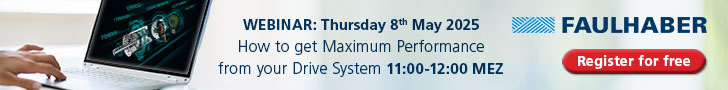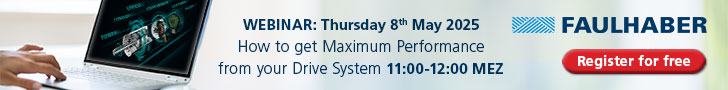TwinCAT Vision combined with TwinCAT HMI
Visualization using vision-specific controls.

TwinCAT HMI’s vision-specific controls enable users to create and work with visualizations flexibly and efficiently.
TwinCAT Vision, the Beckhoff image processing solution, offers with the new TwinCAT HMI Control Package the option of integrating image processing into the TwinCAT HMI user interface. This includes an expanded image display control and a color control.
The image display control enables directly linking multiple image variables and switching easily between displayed images. It also supports the following:
- freezing the image to stop it refreshing and allow detailed analysis of the last capture
- scaling and moving the image within the vision control (by means of touch gestures, mouse input, or direct entry of specific values) for more precise viewing of image details
- displaying a toolbar with directly usable control elements (e.g. for selecting images, scaling, creating shapes, freezing the image refresh, and downloading the displayed image)
- displaying an information bar showing current details and values, such as image size, pixel coordinates, color values and shape data
- drawing shapes (points, lines, rectangles, ellipses and polygons) with modifiable positions and sizes, used to determine size, area and coordinates and to set regions of interest, among other things
- displaying graphics (a cross, rectangles and circles) or image overlays for the purpose of setting up and positioning cameras and workpieces
Without the convenience of this control, users would have to go through the time-consuming process of creating and coding these capabilities themselves with the help of other elements. The new image control, which incorporates a large number of separate other controls as well as extensive JavaScript programming, makes these capabilities available in full and in a readily configurable form.
In addition, the Vision HMI package’s color control provides the following features:
- three options for entering and displaying color values (a text box, a slider, and a color input element in the browser)
- flexible configuration and editing of the number of channels, the value range and available controls
- a choice of horizontal or vertical orientation
- conversion between various color formats, such as gray scale, RGB and HSV
The color control likewise incorporates various other controls as well as JavaScript programming. It can also link to a four-element array variable to edit a color filter directly from the PLC. This, too, saves users time and engineering effort when integrating image processing into control applications.
www.beckhoff.com