www.industryemea.com
16
'12
Written on Modified on
Math Software Usability Reaches New Heights with Maple 16
Over 4500 additions and improvements across the entire product
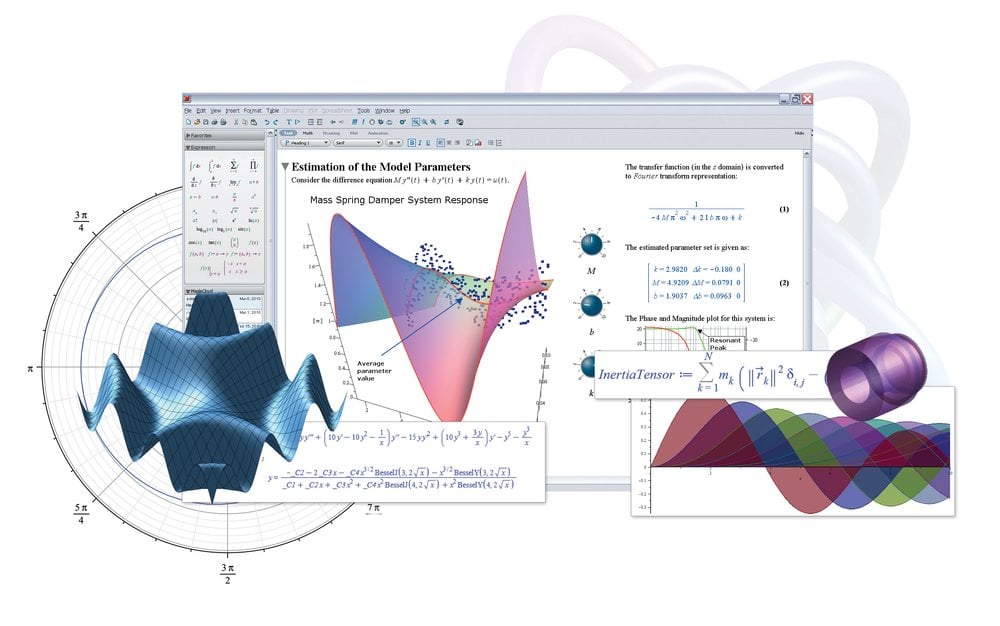
In Maple 16, Drag-to-Solve™ and Smart Popups join palettes, interactive assistants, context-sensitive menus, tutors, and other Clickable Math tools that provide a point-and-click interface for solving, visualizing, and exploring mathematical problems. With Drag-to-Solve, users can solve equations step-by-step, simply by dragging individual terms. They can also explore expressions to deepen their understanding of the problem and determine the next steps in the solution. Smart Popups instantly show mathematical identities, plots, factorizations, and more for the highlighted expression, helping the user choose the next operation to perform.
The interface is only one of the many areas of Maple that were enhanced in Maple 16. Substantial improvements were made across the entire product in mathematical algorithms, visualization, programming language, engineering tools, documentation, education features, authoring tools, and more. Highlights include:
-Important enhancements to visualization, including a smart plot view that automatically focuses on points of interest.
-Significantly faster performance on both core Maple operations and calculations using multiple cores and multi-threading.
-World-leading algorithms in differential equations and computational physics that are beyond the reach of any other software system.
-Over 100 new Math Apps to provide insight into concepts from math, statistics, physics, and finance.
-New statistical algorithms and visualizations.
-New functionality to support programming and application development.
“The new Clickable Math tools in Maple 16 represent a significant leap forward in the evolution of Maple,” says Dr. Laurent Bernardin, Executive Vice-President and Chief Scientist at Maplesoft. “This release sets a new standard in math software usability, offering users everything from incredibly intuitive point-and-click tools to a highly-sophisticated programming language, so they can effectively take advantage of over 5000 mathematical functions in Maple 16.”
Dr. Amir Khajepour, Professor, Mechanical and Mechatronics Engineering, and Executive Director, WatCAR (Waterloo Center for Automotive Research), is a long time advocate of Maple. He is excited about the improvements in Maple 16. “I use Maple in many different ways, from developing components of bigger projects that perform difficult, large-scale calculations, to interactive explorations, visualizations, and report writing. With significant advances in its math engine, performance, interface, programming, and other areas, Maple 16 has a lot to offer me in all my activities.”
Maple 16 is available in English and Japanese, with language pack extensions available for French, Chinese, Spanish, Korean, Greek, Hungarian, and Brazilian Portuguese.
M16_PressRelease2.jpg: Maple helps analyze, explore, visualize, and solve mathematical problems quickly, easily, and accurately.
Visualization.jpg: Maple 16 includes major visual enhancements that benefit all 170 different types of 2-D and 3-D plots and animations.
ClickableMath.jpg: In Maple 16, Smart Popups and Drag-to-Solve™ join other Clickable Math™ tools for the next phase in math software usability.
PowerfulMath.jpg: The Maple computation engine offers the breadth, depth, and performance to handle every type of mathematics.

