Different Devices - Different Expertise
Web visualization stands for innovation and flexibility. With the LASAL VISUDesigner, not only can the resolution and aspect ratio of the application be easily adjusted, the “View” option can also be flexibly defined.
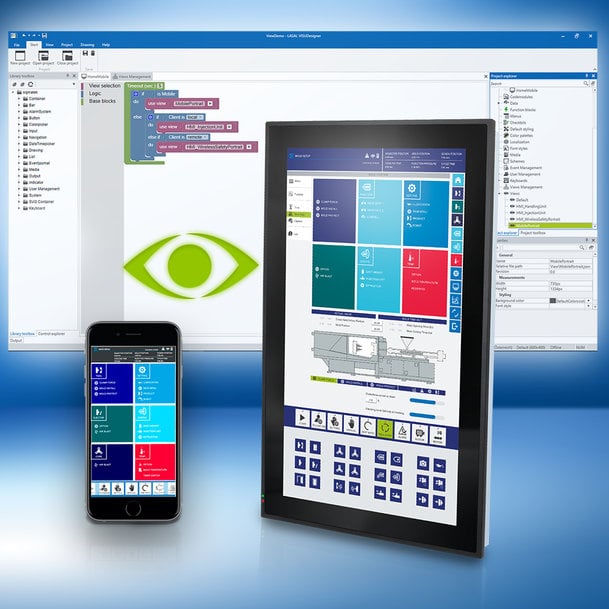
Web visualization brings flexibility
Depending on whether the machine is accessed on site or remotely, which end device used is used and the access rights as well as the operator’s expertise, the appropriate landing page with the corresponding rights can be stored in View Management.
Which production data and parameters can be viewed and changed by which operators naturally depend on the respective application. An increase or reduction of the quantity to produce made remotely using a smartphone or tablet can be therewith practical, in order to prevent overproduction. Changes to important machine parameters however, should only be made by experts and at best, on-site since damage to the machine or dangerous conditions could occur.
The important thing is that which changes were made and by whom is clearly logged.
In the LASAL VISUDesigner’s “Views Management”, the conditions under which a view should be loaded can be defined in the graphically programmed logic. The dashboards can also be designed for special views. The view itself thereby determines which dashboard it contains.
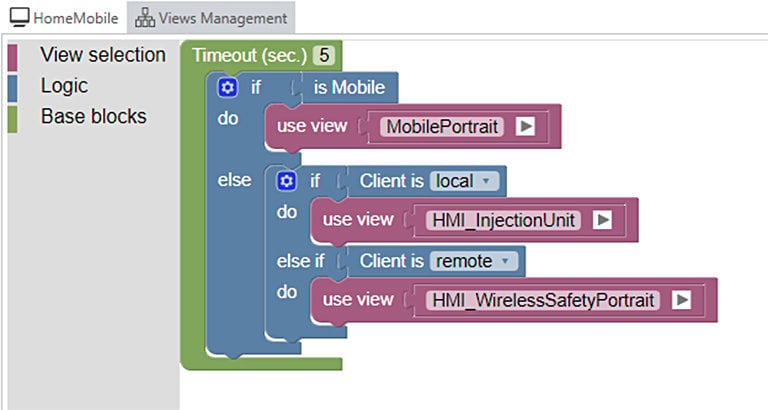
Graphical logic editor view in the Views Management
Generally, the "Default" view is loaded. The view can be selected based on the following criteria:
- Display resolution (height / width)
- Display aspect ratio or orientation
- Client ID (configurable numeric assignment of end devices via their IP address)
- Client is local / remote: configurable assignment of end devices to one of the two sections via their IP address. Unrecognized devices are automatically remote.
- Is mobile: when a mobile device is used (phone, tablet)
- Browser Name: Chrome, Firefox, Safari, Microsoft Edge

